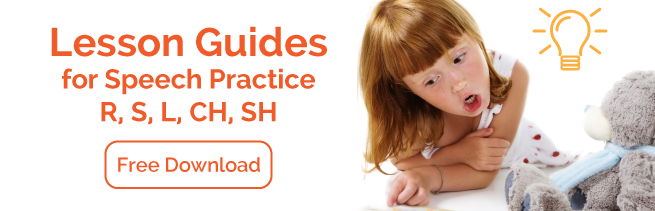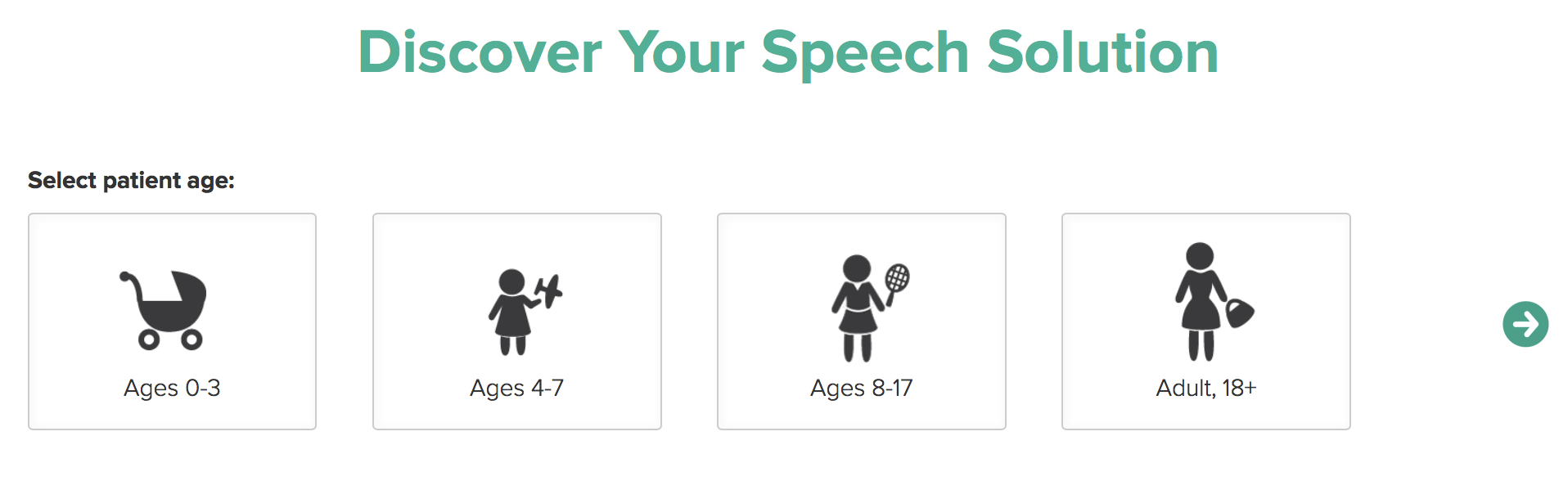Using Apps for Aphasia Therapy
When your child is first diagnosed with a speech disorder like aphasia, you might feel a bit like a private investigator – you’ll do a lot of background research on the issue and figure out what your resources are. One great way to stretch your resources when it comes to speech therapy is the use of specialized tools, such as Speech Buddies for articulation or apps for aphasia therapy. The symptoms of aphasia can range from mild to severe, and they will also vary depending on the part of the brain that sustained damage. Work with your child’s speech-language pathologist (SLP) to select the right apps for aphasia therapy that would best help his specific trouble areas.
TapToTalk
TapToTalk (free) is compatible with the iPhone and iPad. It is an augmentative and alternative communication (AAC) device, which means that it provides your child with a means of nonverbal communication. Many children who undergo aphasia therapy become frustrated when they have trouble expressing themselves. AAC devices like TapToTalk facilitates communication. It is also appropriate for children who do not yet know how to read. To use the app, the child needs to tap on an appropriate picture and the app will produce relevant audio. This app offers over 2,000 images and related audio clips. Parents can also add their own pictures and record their voices.
SmallTalk Daily Activities (free) is compatible with the iPhone, iPad, and iPod Touch. SmallTalk is another type of AAC device, but it focuses exclusively on common daily activities, particularly self-care issues such as bathing and dressing. Reading skills are not required for this app, as the child can select the appropriate picture to produce the audio clip. This app can serve as a good introduction to AAC devices for children who might become a little overwhelmed when faced with the thousands of choices in the more comprehensive AAC apps.
Comprehension TherAppy ($24.99) is compatible with the iPhone and the iPad. This app features exercises to build the child’s receptive language skills, including auditory and reading comprehension. In the “Listen” mode, the child will match spoken words to the appropriate pictures. In the “Read” mode, he will match a printed word to a picture. The “Listen & Read” mode encourages children to match spoken words to written words. The app offers various difficulty levels and categories of words. Parents should select the “Child-friendly” mode after downloading the app.
iNameIt ($14.99) is compatible with the iPad. This app offers a type of aphasia therapy for children who have trouble finding the right word. It includes 50 nouns that are typically found around the house. This app may be especially helpful for children who require visual cues. The app consists of realistic photographs with objects placed in appropriate places around the rooms. Children are encouraged to voice the target word. The app also provides written cues.
Cookie Doodle ($0.99) is compatible with the iPhone and iPad. Many children with aphasia have difficulty following directions. This app provides a fun form of aphasia therapy for these youngsters. The app includes 24 recipes that guide the child through the steps of making virtual cookies – from rolling out the dough to topping the baked cookies with sprinkles. And perhaps best of all, it won’t give your child a sugar high.