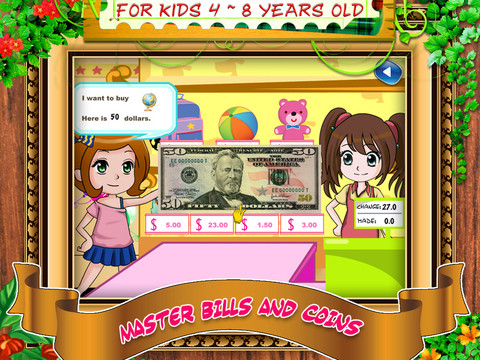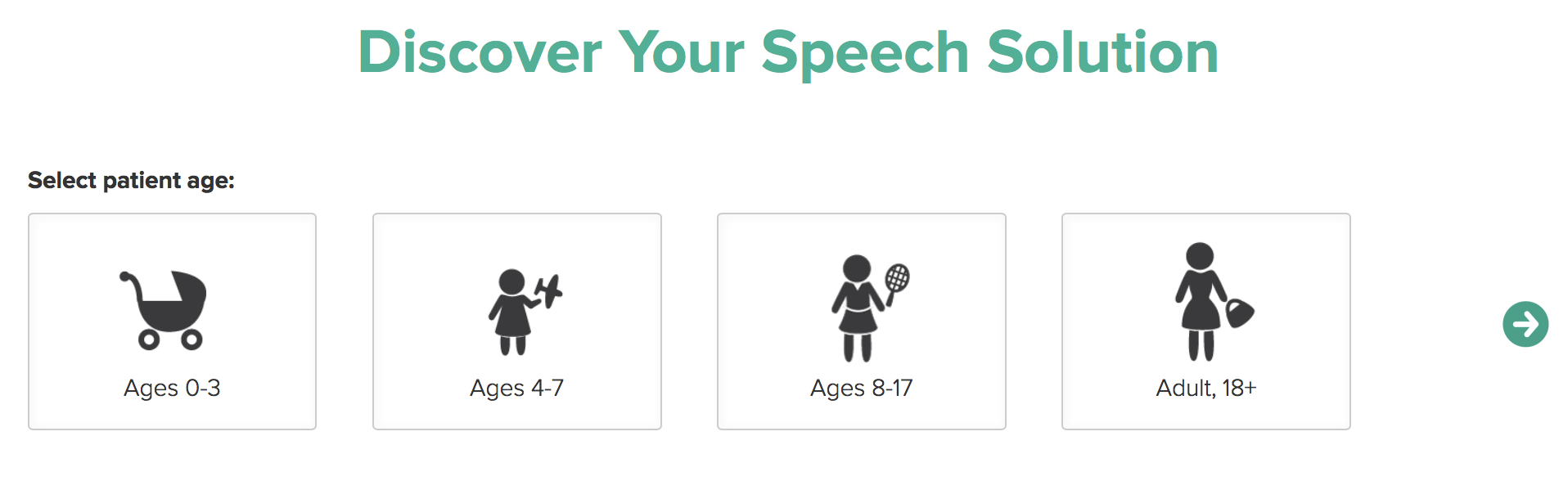Apps for Traumatic Brain Injuries: Cognitive Rehab
A traumatic brain injury (TBI) can result in so many different types of symptoms. You might also notice that your child develops different symptoms after he is released from the hospital, or even months or years following the injury. People who suffer from a brain injury commonly experience issues with cognitive skills. Cognition includes memory, awareness, reasoning, problem solving, and concentration. Cognitive problems can also include issues with executive functioning, which refers to self-monitoring, goal-setting, planning, and initiating.
You might notice, for example, that your child has trouble starting his homework, that he often seems disorganized, or that he reacts impulsively. He might have trouble in school because his short-term memory is affected. He might need information broken down into smaller “bites.” In addition to working with a speech-language pathologist (SLP) and other professionals to improve his symptoms, your child might benefit from using specialized apps. Educational apps make good use of games to keep your child engaged while he is working to boost his cognitive skills.
Awesome Memory
Awesome Memory (free) is an iPad app. It’s a card game that allows up to four players, so you can work with your child as he uses it. The game is set up in varying levels of difficulty. The display begins with the cards facing down. You can take turns with your child to flip over two cards at a time, and then flip them back over again. The game is won by identifying the matching pairs of cards. This game can help your child with his memory.
MatrixMatch (free) is for the iPad and iPhone. It addresses visual perception skills, spatial orientation, planning skills, and concentration. MatrixMatch 1 is intended for children aged 4 and up, while MatrixMatch 2 is for children aged 6 and up. The app is a board game. The board features a matrix of different shapes. The child arranges the matrix by dragging the blocks into their proper places.
MakeChange
MakeChange ($1.99) is an app for the iPad. It is a money counting game that can help your child improve his reasoning and problem solving skills. Your child will slide coins across the display and stack them until he has reached the correct amount of change. If the total amount of change could have been configured in a more effective way, the app will show him how to do so. For example, two dimes instead of four nickels for 20 cents.
iMazing
iMazing (free) is for the iPad and iPhone. It can help your child with visual problem solving skills. If your child loves doing mazes in activity books, this is a good app for him. He can drag the line through the maze until he reaches the end goal. Mazes are available in varying degrees of difficulty. One reviewer noted that although it kept her child busy, the app lacks any congratulatory sounds or similar reward devices.