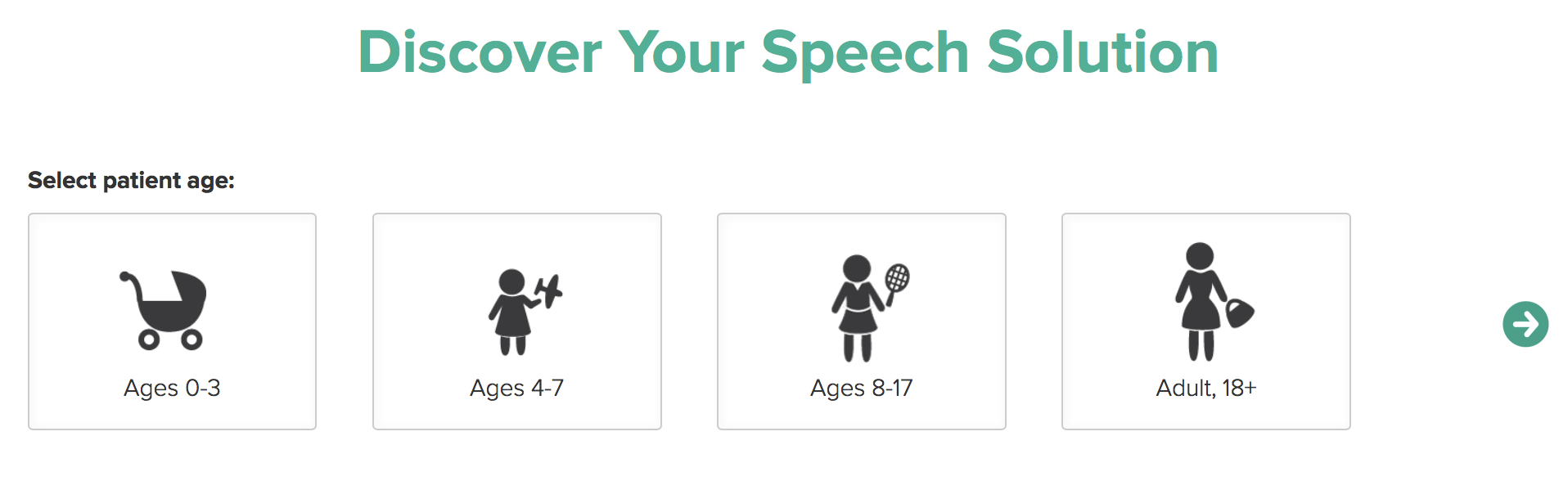Introducing the New Bitsboard Speech Buddies iPad Games
Play Speech Games on Bitsboard!
If you haven’t come across Bitsboard yet, you’re really in for a treat! It’s a great free app, available on both iPad and Android tablets; used in conjunction with Speech Buddies Tools, it’s a fun and productive way to squeeze in some crucial follow-up work with your child.
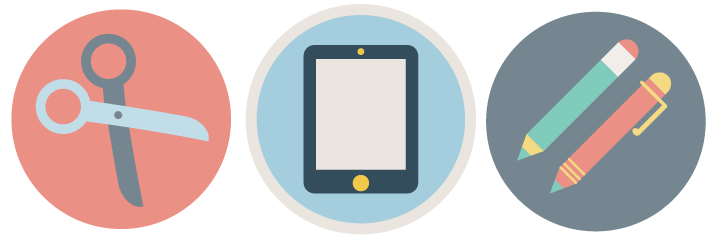
Get Going with Speech Buddies on Bitsboard
You’ll find Bitsboard in the App Store – the free version works just great with our Speech Buddies boards! Once the app is installed, open it and create an account. (Update March, 2015) Bitsboard has updated its navigation and we’ve had several reports of confusion about where to find the Speech Buddies boards. Try this:
- From within Bitsboard, select the settings “cog”
- Select the fourth option in that menu: Catalog.
- Now select the magnifying glass to search for Speech Buddies
- From the results page you can download all of our Free Articulation Flashcard Boards, or join the Speech Buddies “class.”
As always, if you have any trouble, please reach out to us!
How it Works
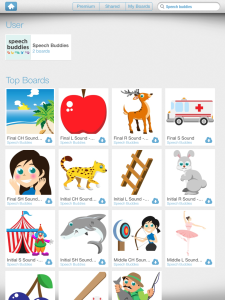 Bitsboard is a revolutionary app that allows anyone (educators, education companies like Speech Buddies, and even parents) to customize fun, visually pleasing, and versatile iPad games around a given theme. We at Speech Buddies have customized a series of 15 boards. There are 3 boards for each of the Speech Buddies Tool sounds — R, S, Ch, Sh, and L — and each sound has a board for words that contain that sound at the beginning, middle, or end of the word. So Rabbit would be in the Initial R Sound board, while Grapes would be in the Middle R Sound board.
Bitsboard is a revolutionary app that allows anyone (educators, education companies like Speech Buddies, and even parents) to customize fun, visually pleasing, and versatile iPad games around a given theme. We at Speech Buddies have customized a series of 15 boards. There are 3 boards for each of the Speech Buddies Tool sounds — R, S, Ch, Sh, and L — and each sound has a board for words that contain that sound at the beginning, middle, or end of the word. So Rabbit would be in the Initial R Sound board, while Grapes would be in the Middle R Sound board.
Bitsboard comes with a variety of games to build into your boards. On the Speech Buddies boards you can play:
- Photo Touch – a word is said aloud by the Bitsboard voice prompt and the child simply has to select the associated picture
- Memory – the classic Memory card game
- Pop Quiz – similar to Photo Touch but prompts the answer with two choices
- Match up – the child needs to drag the picture to its matching spelling
- Word Builder – a letter scrambling game
- Spelling Bee – a picture card is shown, along with that word’s given number of letters (e.g. three spaces for the word “rug”) and the child has to spell that word
- Bingo – a nine-space bingo board is used
- Reader – the target word is spelled at the top of the app and the child needs to select the matching picture from a choice of three
- Word Search – a classic word search game appropriate for kids around kindergarten or first grade and up. The target words, shown in pictures at the bottom of the screen are scattered (only forwards and not backwards!) throughout the grid either vertically, horizontally or diagonally.
The app does not record whether your child or student got the item correct or incorrect. It does however allow you to record your child’s production of R which can be enormously helpful, allowing him to hear correct versus incorrect R. This is especially powerful in conjunction with the tactile feedback that Speech Buddies Tools offer.
The Bitsboard Speech Buddies iPad games are a fun way to maintain and continue the great work your child has done throughout the school year. Even though it may require a small time commitment, I think you’ll be pleased with the results.
Enjoy!