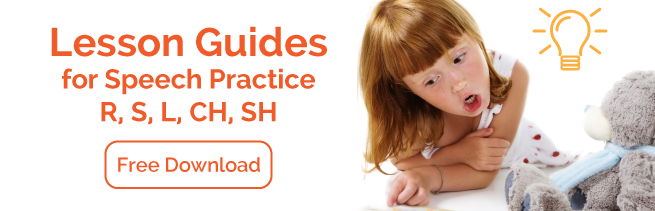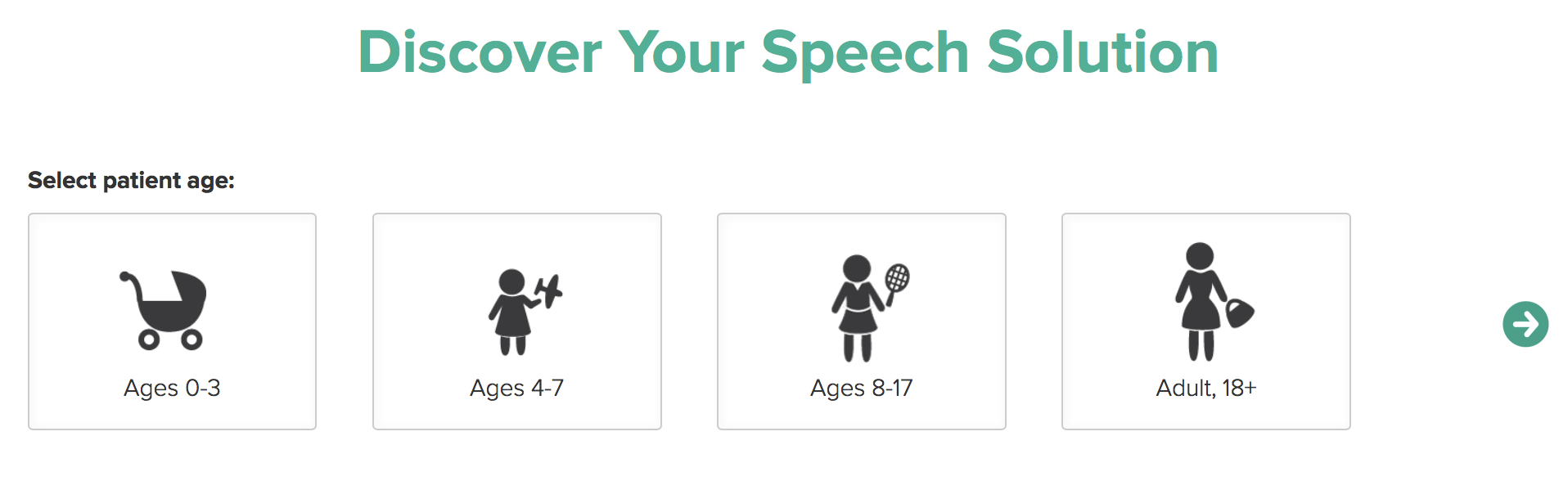Speech Buddies Parents’ Corner – Exercise Apps for Kids (To Get Off the Sofa and Get Moving!)
Image Courtesy of www.mnn.comThere’s an app for that – or at least it seems that there is an app for almost everything. Whether it is learning new skills, following directions, or just having good old fashioned fun, kids are using apps for everything from homework to video games. There is also increased attention paid to kids and technology, especially regarding concerns that the combination results in inactivity far too often. So are there really apps that can get kids away from the monitors and get moving for healthier lifestyles? Yes – there are even apps for that.
5 Exercise Apps for Kids
1. Super Stretch Yoga HD – Years ago I never would have believed that my kids, especially the boys, would have any interest in yoga – but boy, was I wrong! My youngest just used some poses to stretch before running in a 5K. This free app teaches kids how to correctly perform the yoga poses through demonstration videos of real kids, and then combines fun animated characters that help keep kids motivated.
Image Courtesy of itunes.apple.com2. iBitz by GeoPalz – Do your kids ever play with those virtual pets? The ones they have to care for by clicking on food to feed them or sliding a bar to put them to sleep? Now there is a wireless app version by GeoPalz that makes the kids do much more than click a button and slide a bar. The kids wear a small tracker on their shoes, much like the chips my sons wear in their races, and it tracks their activity levels. This in turn helps keep the animated characters in the app healthy, and kids can unlock dozens and dozens of games and levels by exercising more.
3. Jump Jump Froggy – Through four different games, kids do exercises such as sit-ups and push-ups and the exercises are presented through cartoon animations. There is also a multiplayer mode so friends or siblings can play together and challenge each other to fitness goals.
4. FitnessKids – This app uses classic childhood “exercises” such as the crabwalk to encourage movement while having fun. There are various levels which kids can play and the more they exercise, the more they get to move through the levels. Younger kids might need help navigating this app, especially at first, but it is otherwise appropriate for preschool age and older.
5. Moves – It is as simple as that. Moves tracks your moves, through replacing those gadgets that count the steps you take each day. The only issue is that the device (phone, iPod, etc.) needs to be in the pocket during the day to keep recording, so this may only be appropriate for older kids. It is capable of recording walking, running, and even bicycling.
Another important tool for parents in the world where technology is a vacuum sucking the energy from kids is the Parental Control setting that can be found on most technology devices. Look on the main menu – for most you can control web access, specific app accesses, and even set a time limit for using the device. There does seem to be an app for just about everything, so why not encourage the use of exercise apps for kids that help them develop some healthy habits? They might find a new favorite game and not even realize it is exercise in disguise!